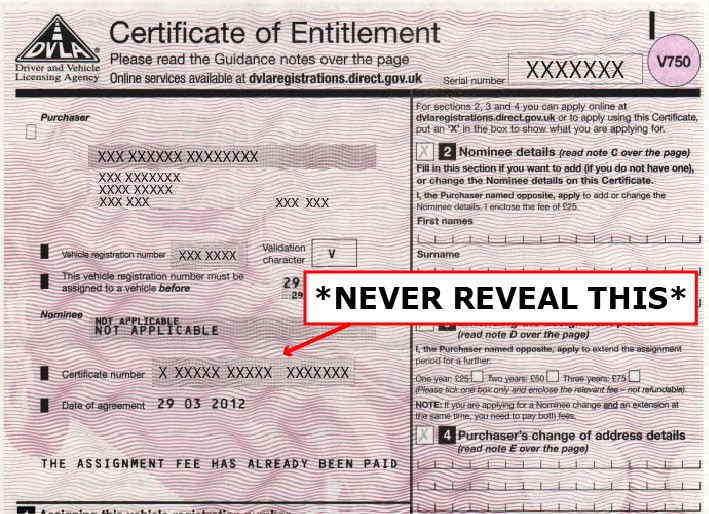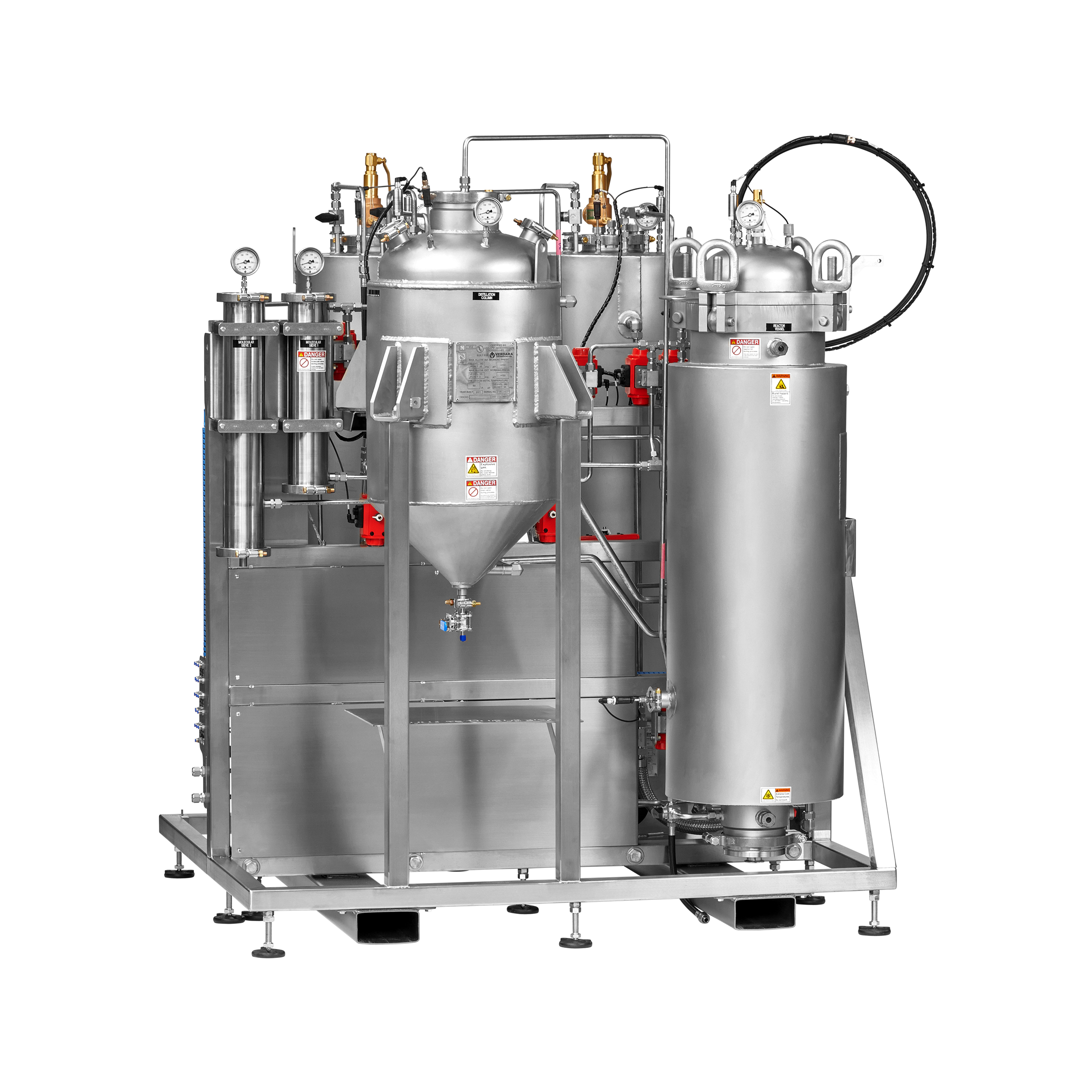Social media has become an indispensable part of our social lives today. What we share online will remain on the web for years to come. Whether we like it or not, our social media accounts almost define who we are in digital spheres. The people we befriend, the accounts we follow, and the hashtags we associate with, all help social media algorithms to curate our digital spaces for us.
This is not to say that social media is a danger zone. There are numerous benefits of engaging with the world online such as education, exposure, learning, business growth, and access to information. However, our digital presence needs to be mediated in a safe way so that we do not compromise our privacy. What you decide to post online be it pictures, videos, or just a rant, will always remain there and end up defining who you are. Your choices and preferences are used by advertising giants to lure you into buying products that you may not even require.
To make sure your presence online does not have a negative impact on your well-being, read on about our tips and tricks on how to ensure your safety online. If you have kids who are just stepping into the social media life, you should also train and educate them before they start experimenting with their identities in the digital world.
1. Use a Secure Internet Connection at All times
First things first, having a secure internet connection is crucial to ensuring that your data is not being accessed or in threat of being attacked by cybercriminals. You should try to avoid public internet connections that are not secure especially if you want to access a private account.
Moreover, when choosing a home internet connection make sure that the internet provider you choose is offering a secure connection and 24/7 protection. We recommend you go for a superfast and secure internet service like fioptics Internet so you don’t have to worry about your surfing and streaming activities online.
2. Make use of Privacy Settings on Social Media accounts
What we all take very lightly when engaging on social media platforms is our privacy. While social media may seem very open and public, there are ways you can customize your experience online. All popular social media platforms like Facebook, Twitter, Instagram, Snapchat, etc, have privacy settings that you can use to make your digital presence more private.
You can set up your privacy settings as per your comfort. Go to your account and choose the privacy tab. There, you can simply give permission to as much information as you feel comfortable sharing. You can hide your personal information such as contact details, friend lists, pictures, and a lot more. You can also set up your ad preferences and choose who to block or restrict on your profile. Sharing too much information can be very harmful, especially for young children who have access to the internet as they can be easily manipulated by hackers into sharing or accessing their private information.
3. Think well before posting something Online
Social media is a highly addictive place and you might feel the need to share your personal life out there like other people online. However, you do not need to share everything about your personal life online out of peer pressure. Make wise decisions. Sharing pictures of children is never a good idea as their privacy is not a decision you should be making for themselves.
Furthermore, you should not express your controversial political or religious opinions online as it may offend people around you and you might end up at the receiving end of an abusive keyboard war.
4. Turn off your geolocation when not in use
Our privacy should be our first priority while engaging online. A lot of social media apps ask you to turn your geolocation while using the app and then share it with your friends online. This can be extremely dangerous for young users as they can be easily tracked via their phone’s location and shared through their social media handles.
To keep your location private, make sure you turn it off unless you’re using it yourself. You can also choose to keep it private or only use it for specific apps when in use.
5. Use strong passwords and keep updating them regularly
Last but not least, securing your social media account is extremely important. You do not want your social media identity to be stolen or hacked by someone who can steal your personal data or pretend to be you online, harming your friends. To secure your social media account, make sure you use a strong passcode that can not be easily guessed or hacked.
To improve your security online, it is best to keep updating your password every few months and never use the same password for all your account. Because in that case if someone gets access to one of your accounts, they can easily get access to the rest of them too. Furthermore, it is also recommended to not use your date or birth as your password as it is very easy to guess.
Ending Note
We hope these Dos and Don’ts will help you make better choices online and make your online activity as secure as possible. If you have any other tips, don’t forget to share them with us in the comments below.