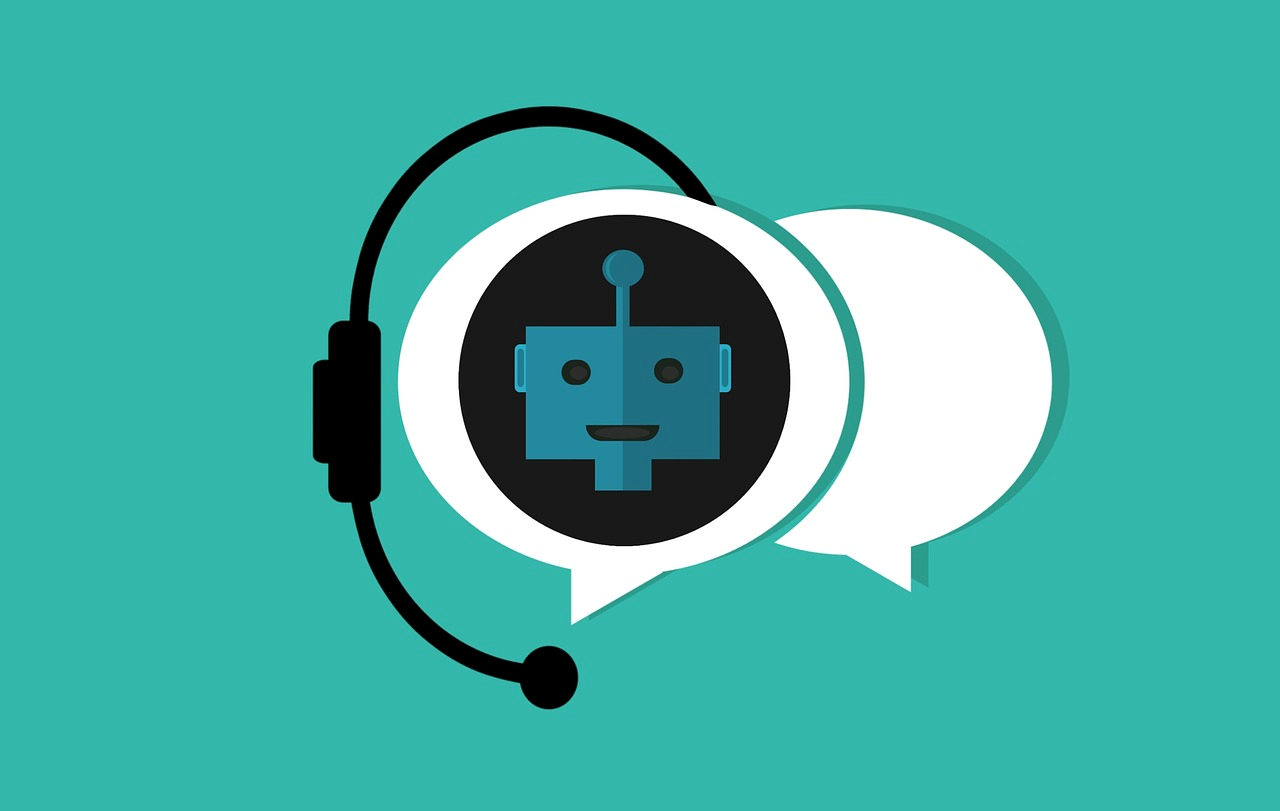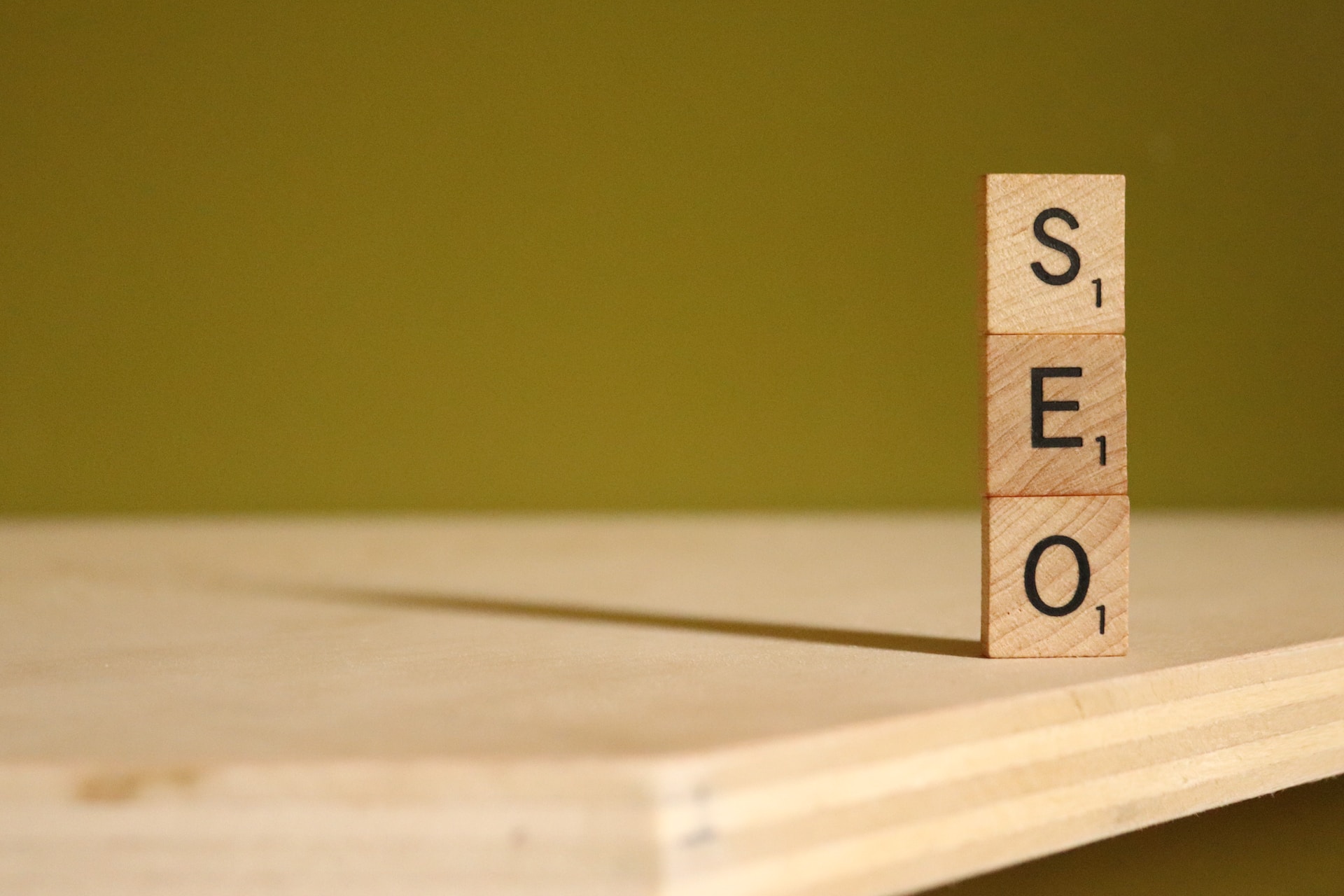Delivering a smooth and strong user experience is of the utmost importance in the dynamic and always changing world of iOS app development. Developers use a number of tools and approaches to do this, but one that stands out for its efficacy is “Unit Testing”. Unit testing is an essential procedure that makes sure each part of an app works as intended, paving the road for a trustworthy and error-free result.
In this post, we set out on an adventure to investigate the realm of unit testing in relation to the creation of iOS apps. We’ll go into unit testing’s foundational ideas, importance, and how to use it to build reliable and enduring iOS applications.
As we explore the fundamentals of unit testing, we’ll learn how it enables developers to see problems early in the development cycle, preserve code integrity during refactoring, and improve team communication. We’ll examine the capable XCTest framework, the native testing toolkit included in Xcode, and see how it enables iOS developers to easily build and run unit tests.
We’ll also go through the best practices that turn unit testing into priceless mobile app testing tools for iOS developers, improving code quality, shortening development times, and boosting confidence in app deployments.
Unit testing is a crucial component of creating successful iOS apps, not merely a checkbox on the development checklist. Let’s set out on this quest to comprehend and master unit testing so that we may unleash the ability to produce exceptional iOS apps that triumph over complexity and change. So buckle up, and let’s start our investigation into the world of unit testing for iOS app development.
What is Unit Testing in iOS Apps?
Making sure your application is high-quality and reliable is crucial in the fast-paced world of iOS app development. By evaluating distinct chunks of code in isolation, unit testing is an essential technique that aids developers in achieving these objectives. It is a crucial component of the Test-Driven Development (TDD) method and a need for creating reliable and maintainable iOS app testing online. We’ll get into what unit testing is, its advantages, and how it’s used in the context of creating iOS apps in this post.
Understanding Unit Testing
An application’s constituent modules or components are tested individually as part of the app testing approach known as unit testing to ensure that they perform as intended. A unit in an app could be a method, a tiny section of functionality, or even a function. Independent of the rest of the codebase, the main goal of unit testing is to isolate each unit and check its behaviour in isolation.
The Importance of Unit Testing
Unit testing provides several advantages for iOS app development:
- Early Bug Detection: Unit tests help developers find and repair problems early in the development process, reducing the possibility that serious errors would be discovered during later stages of development or production.
- Code Refactoring and Maintenance: Writing unit tests guarantees the modularity and unrestricted integration of your code. A thorough set of unit tests helps to guarantee that code restructuring doesn’t unintentionally cause new issues.
- Enhanced Code Quality: Developers are encouraged to consider the functionality they are developing more carefully by designing tests. This emphasis on testability frequently results in cleaner, better-designed code.
- Continuous Integration and Deployment (CI/CD): A CI/CD pipeline can incorporate automated unit tests, giving developers quick feedback on code changes and enabling developers to reliably release updates.
- Collaborative Development: The intended behaviour of your code is documented through unit tests. The likelihood of misunderstandings is decreased since it is simpler for numerous developers to collaborate on a project as a result.
Unit Testing in iOS Apps
XCTest is a robust and user-friendly testing framework available to iOS developers. The main IDE for developing iOS apps, Xcode, includes XCTest, which makes it simple to build, organise, and execute unit tests.
Here’s an overview of the steps involved in performing iOS app testing online:
- Setting up Test Targets: You may choose different test targets for the codebase of your app in Xcode. Your written unit tests will be included in these test targets. By structuring your tests in this way, you may prevent code from being mixed up with production code.
- Writing Test Cases: An XCTestCase subclass called a test case is one that has one or more test methods. Each test strategy puts a certain aspect of your app’s functionality to the test. You provide the appropriate preconditions within the test methods, invoke the code that is being tested, and then make an assertion that the output or behaviour corresponds to the anticipated outcomes.
- Running Tests: Once your test cases are written, you may execute them using Cmd+U or Xcode’s Test Navigator. All test methods will be run by Xcode, and the results will be shown. A passing exam is shown by a green checkmark, whereas a failing test is indicated by a red cross.
- Test-Driven Development (TDD): Unit tests are written by developers prior to writing actual code as part of the TDD methodology. This makes the development process more iterative and test-centric and guarantees that code is built to match specified needs.
Best Practices for iOS Unit Testing:
To get the most out of unit testing in iOS apps, consider following these best practices:
- Test Behavior, Not Implementation: Pay more attention to testing your code’s behaviour than its implementation specifics. This makes sure that anytime you rework the underlying code, you won’t need to change your tests.
- Keep Tests Isolated: Each unit test needs to be independent of the others. Dependencies between tests should be avoided since they might produce erroneous results.
- Use Mocking and Stubbing: Use mocks or stubs to imitate external dependencies and manage their behaviour during testing for code that uses them (such as network calls or databases).
- Regularly Run Tests: Before committing code changes or merging them into the main source, run your unit tests periodically. This aids in early problem detection and prevents a buildup of failed tests.
Conclusion
In order to create high-quality, manageable, and bug-free apps, unit testing is an essential component of iOS app development. iOS developers may build a complete set of unit tests that improve the overall dependability of their apps by using a test-driven methodology using the Xcode XCTest framework and mobile app testing tools. A successful and effective application development lifecycle is built on the acceptance of unit testing as a crucial component of the development process.