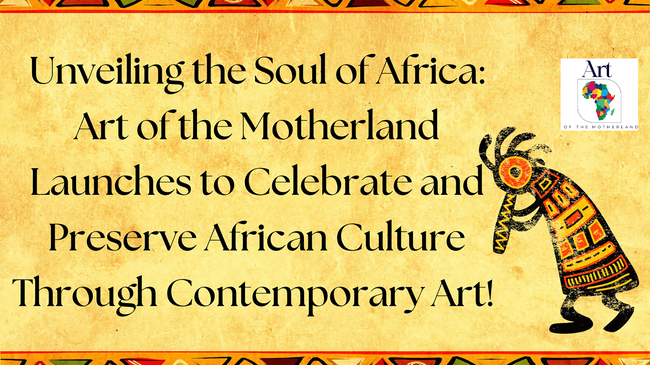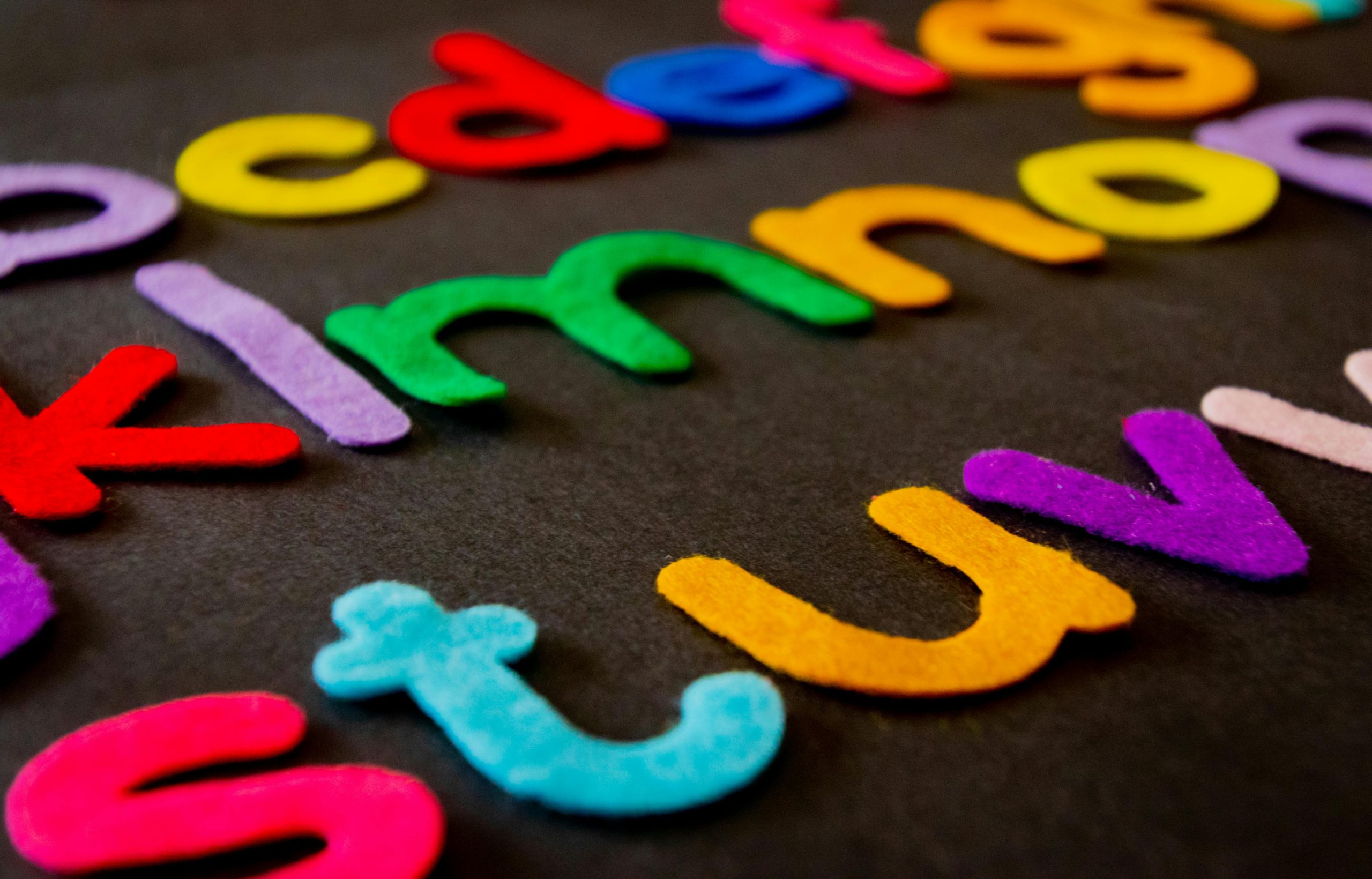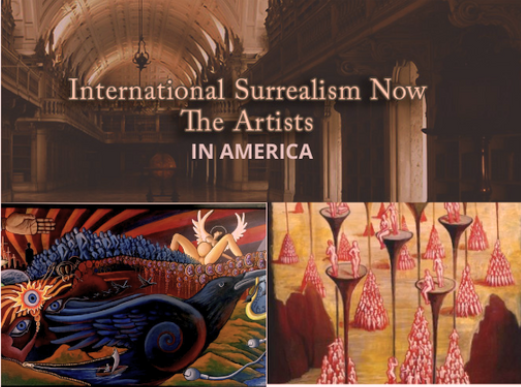An AAC file, short for Advanced Audio Codec, is a standard audio format that contains music and digital audio data. It is an audio coding standard for lossy audio compression. The AAC file extension is designed as an improved successor of the popular MP3 audio format. Even though they function similarly to MP3 files, AAC files have better sound quality at the same bit rates.
What are the main benefits of AAC files?
Here are some of the top benefits of AAC files.
Better sound quality
The AAC file extension provides higher sound quality and clarity than MP3 audio files at the same bit rate. AAC files can offer higher fidelity even at lower bit rates because these formats are designed with more advanced audio compression technologies.
More flexible
AAC files are compatible with various devices and operating systems, including Android, iOS, iTunes, etc. This makes the AAC audio format popular for audio encoding across multiple applications and music players, such as video platforms, music streaming portals, and mobile devices.
Smaller size
AAC files are best for streaming since they take up less storage space on your local or cloud drive. These file formats are smaller than other lossless audio codecs. Since AAC files have better compression abilities, they can deliver improved sound quality even in smaller file sizes. AAC files are highly beneficial for saving storage and streaming clearer audio.
What are the main disadvantages of AAC file format?
Now, let’s talk about the major disadvantage of AAC files.
Compatibility issues
Even though AAC files are compatible with many platforms, browsers, and devices, a few operating systems still do not support this file type. For example, Safari browser versions 3.1 to 3.2 and 4 to 11.1 do not support AAC files. Similarly, AACs are not compatible with Google Chrome versions 4 to 9. Furthermore, Mozilla Firefox versions 2 to 21 do not support AAC audio.
Lossy Compression
As mentioned earlier, the AAC extension is a lossy codec, as it compresses the music and digital audio data. As a result, it reduces some of the data, which results in a quality drop compared to lossless codecs.
How to easily convert AAC files?
To make your AAC files widely supported across multiple screens and platforms, you can convert them to other file formats, such as MP3, which is more popular. Here are some simple steps to convert AAC audio files into other audio extensions, like MP3.
- Choose a reliable online converter, which can transform your AAC files into MP3 or other codecs. For example, MConverter is an easy-to-use online multimedia converter that has deeper OS integration, batch conversion abilities, and many other advanced technologies.
- After selecting your preferred online AAC file converter, visit their file conversion page, which is usually the platform’s Home page.
- Upload your AAC file/s by dragging and dropping, or you can browse your desired files from your local drive. Alternatively, you can upload your audio files by copying and pasting using the common Ctrl+V or upload them via cloud storage, such as Google Drive, OneDrive, or Dropbox.
- You can also perform batch conversions on certain converters. It allows you to convert multiple files of different formats.
- After uploading your AAC file, select your output format and make other necessary output settings. You will get multiple output format options, including MP3, FLAC, WAV, M4A, etc.
- Once you select your output file type, click the ‘Convert’ button, and the platform will start the conversion process immediately. Some converters will start the conversion process automatically once you make the output settings, thus saving time.
- After conversion, you will either be prompted to download the converted file, or your file will start downloading automatically. You can also select your target drive location where you want to store your converted audio file. Now, you are good to go – enjoy your music or digital audio.
We hope the article guided you on how to convert AAC audio files to the desired file type. Ensure to pick a good online file converter for a smooth and hassle-free conversion.